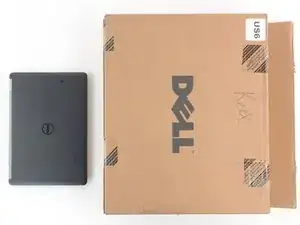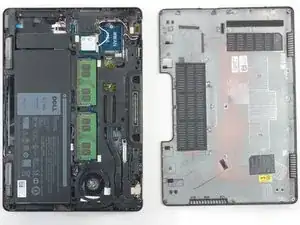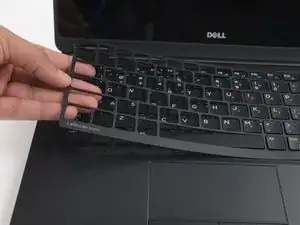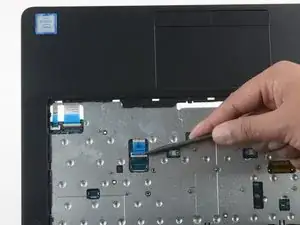Introduction
This Dell has it all: removable battery, swappable RAM and SSD, standard screws and connectors, and just a smidge of manageable glue. When you take into account this design, and Dell's publically-available repair documentation, this laptop easily earns a repairability score of 10.
Tools
-
-
Loosen a handful of captive Phillips screws on the back panel, pry from the notch and the cover comes off no problem.
-
-
-
We get a little bit stumped on the way to the logic board, so we consult Dell's service manual, which says to start with the keyboard.
-
After we pop the trim piece out, there are 5 screws to remove and the keyboard pops right out to reveal some the motherboard connectors.
-
-
-
Flip all the ZIF connectors that were tucked beneath the keyboard.
-
Remove the 15 screws over the midframe—this step would have been tricky without documentation.
-
Aaand before we can remove the motherboard we play another round of what-can-we-pluck-out-of-the-case.
-
-
-
Remove four more screws and the motherboard is finally out.
-
Removing the keyboard to get to the main board is a little tedious. Lack of adhesive and clear instructions make up for the complicated procedure.
-
-
-
Picking the last components out of the palm rest reveals the only adhesive in the entire unit. It's securing this breakout board that connects the smart card reader to the motherboard.
-
With a few more screws removed, we can safely remove the reader, trackpad buttons, and the LED indicator daughterboard while separating the display assembly at the other end of the palmrest.
-
-
-
The Dell Latitude E5270 earns a 10 out of 10 on our repairability scale (10 is the easiest to repair):
-
All commonly failing (battery, trackpad buttons, display, keyboard) and upgradable (RAM, SSD) parts are easy to access and replace.
-
Minimal adhesive is used throughout the unit's construction. All fasteners are standard Phillips screws.
-
Overall construction is slightly complicated, but the manufacturer offers clear repair and disassembly instructions.
-
3 comments
Hello, is it possible to see what the general criteria are that are used to @%^!* the reparability? I found them once somewhere on the ifixit website a few weeks back but cannot recover them now. It would be more transparent to keep them visible so we understand how the score are defined. Thanks, Ellen
Success please
Jhoy -
I have a Dell Latitude- student model that is 10 years old. Is it worth repairing?