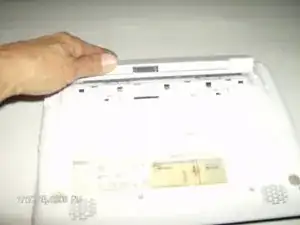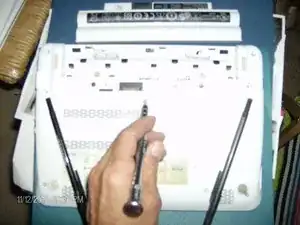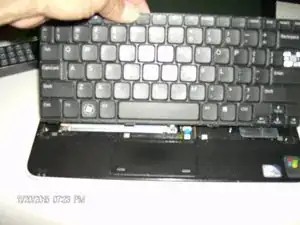Introduction
How to remove the keyboard and replace it with a new one.
Tools
-
-
First remove the battery by unlocking the two tabs, then using the notch located between the two tabs on the battery, push notch in and lift battery out.
-
-
-
After removing battery, remove the 3 screws as shown in the photo. Turn the device over. Carefully place the metal spudger under the edge of the keyboard, lifting the keyboard up . Be cautious when placing the spudger under the keyboard. Use the spudger to lift the rest of the keyboard out and locate the ribbon on the back of the keyboard.
-
-
-
After locating ribbon, carefully pull on the clear tab to remove the keyboard from the device.
-
-
-
To reassemble the keyboard, take the new keyboard and insert the ribbon back into the slot of the device. Lay keyboard back onto device and lightly push into place. Replace battery by matching the three notches and snap into place. Turn your device over and turn it on.
-
To reassemble your device, follow these instructions in the guide.