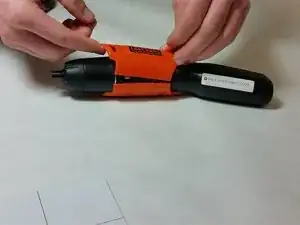Introduction
Use this guide to remove or replace the handle casing of your Black and Decker LI2000.
Tools
-
-
Remove the following five screws
-
Three 20 mm Phillips #1 screws
-
One 10 mm #000 Phillips screw
-
One 13 mm Phillips 31 screw
-
Conclusion
To reassemble your device, follow these instructions in reverse order.