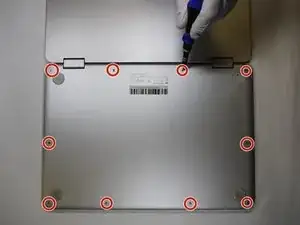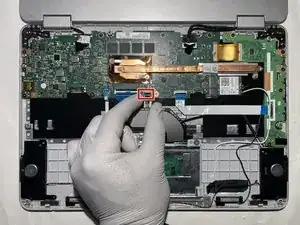Introduction
-
-
Remove the 4 - 2.54mm black screws on the battery and speakers.
-
Lift the battery out of the laptop
-
-
-
Remove two silver screws located in the middle of the motherboard that’s holding down the heat sink copper tab.
-
Remove the heatsink from the motherboard.
-
-
-
Remove eleven 2.5 mm screws from motherboard/daughterboard.
-
Remove four 1.3 mm silver screws from the bottom of mother/daughterboard.
-
Remove the motherboard and daughterboard.
-
Conclusion
To reassemble your device, follow these instructions in reverse order.