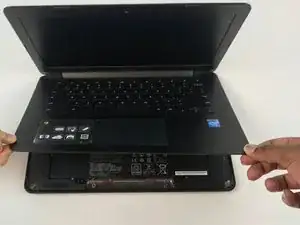Introduction
The present repair guide provides a step-by-step procedure on how to remove the back casing on your Chromebook. Be careful when prying off case if it does not budge be sure all screws are removed as to a void breaking the case.
Tools
-
-
Remove the eight 9.0 mm Philips screws along the perimeter of the case.
-
Remove the three 6.0 mm Philips screws from the center of the case.
-
Conclusion
To reassemble your device, follow these instructions in reverse order.