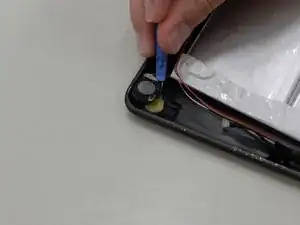Introduction
This guide should be used if your tablet’s speakers are malfunctioning. This repair will restore proper sound output to the tablet. The ability to solder is required for this guide.
Tools
-
-
Remove the black tape from the silver cable connecting the screen to the motherboard on the left side of the tablet.
-
-
-
Once you have separated the the screen from the tablet, you can place the screen to the side. You should be looking at this part of the tablet.
-
These are the speakers.
-
-
-
Pry each of the speakers up with an opening tool.
-
Remove the speakers and their connected wires from the tablet.
-
Conclusion
To reassemble your device, follow these instructions in reverse order.