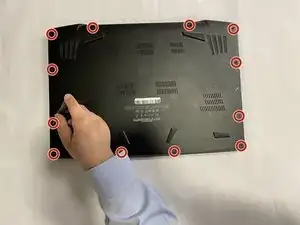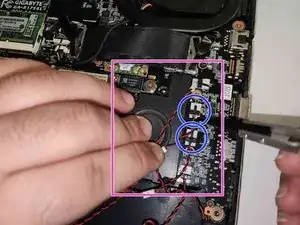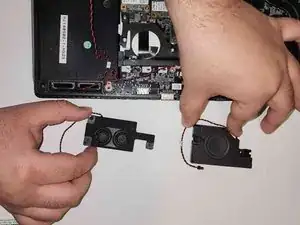Introduction
-
-
Flip Laptop over
-
Remove the 12 screws (in red)
-
Locate speakers (in purple)
-
Remove the 2 speaker screws to the right (in red)
-
-
-
Locate the left speaker (in purple)
-
Remove the 3 speaker screws (in red)
-
Find the right speaker plug (in blue)
-
Disconnect the left and right speaker plug (in blue)
-
-
-
Lift up the left and right speakers to remove from motherboard (in purple)
-
Place speakers to the side and grab new replacement speakers
-
Conclusion
To replace a faulty component your device has, follow these instructions in reverse order.