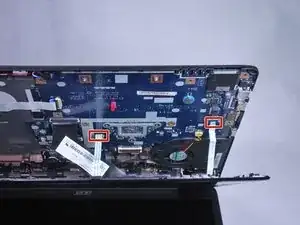Introduction
Tools
-
-
To release the battery, depress the battery release with a nylon spudger. Hold the latch down and slide it over.
-
-
-
Grab hold of the plastic tab and pull the hard drive away from the connectors. This will release the hard drive.
-
-
-
Remove the fourteen M2.5x8 screws highlighted in the picture with a PH0 Phillips screwdriver.
-
-
-
Slowly rotate the back cover up to reveal cables attached to the motherboard.
-
Carefully slide the connectors out of their receptacle to remove the back panel.
-
-
-
Open the up the laptop to reveal the CMOS battery.
-
Desolder the CMOS battery to remove it. For soldering help, check out iFixit's soldering guide.
-
To reassemble your device, follow these instructions in reverse order.
One comment
molto utile e ben fatta, anche se il mio problema è più legato alla alimentazione che pare non funzionare anche senza batteria