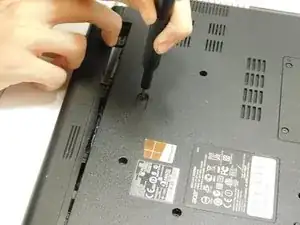Introduction
This is a guide for the a battery replacement of an ACER Aspire V5 laptop.
Tools
Parts
-
-
Place the laptop facing down and find the slider close to the battery. Use a screwdriver or other pointed tool to slide it to the right.
-
-
-
While keeping the slider pushed to the right, pull the battery out from the right side to the left until it completely comes out.
-
Conclusion
No Reassembly Required